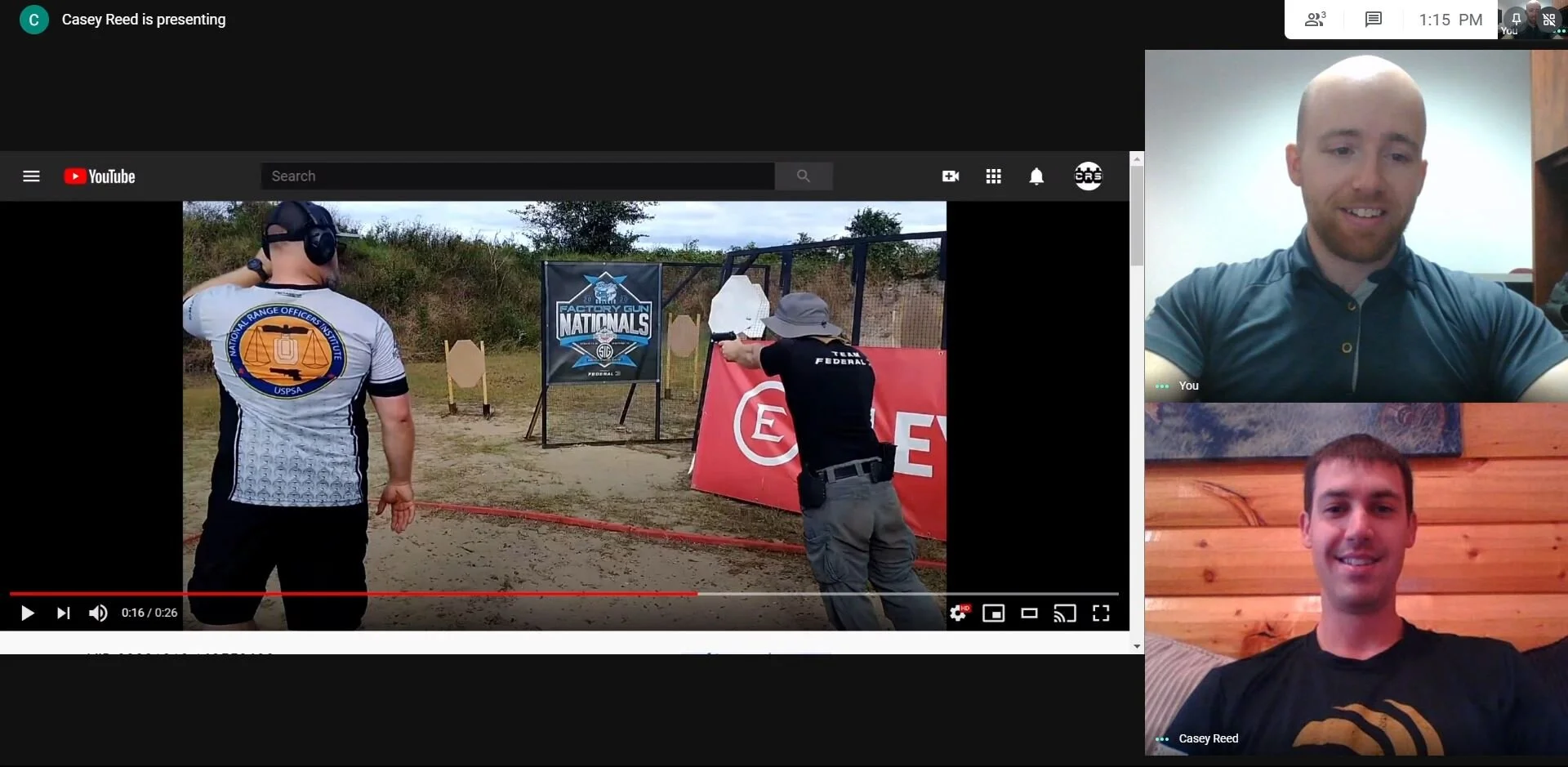1-ON-1 COACHING
Get instant feedback on training and/or match video, receive live assessment during dryfire, discuss technique, etc. No TrueCoach membership needed, all skill levels welcome; anyone can sign up for a session.
Use the application below to book a virtual coaching session through Google Meet with Casey. After you check out, you will receive an email with a link to join your coaching session. Click the link shortly before your scheduled meeting time and you’re good to go!
1-ON-1 FAQ
WHY SHOULD I SCHEDULE A 1-ON-1?
Live Discussion - Want to discuss a particular technique, analyze a certain section of video, or follow up with questions? The conversational setting allows for instant feedback and the ability for you to dig deep into the topics of your choice.
Easy Setup - The scheduling app within Casey Reed Shooting clearly shows a view of available time slots and allows you to set up a meeting quickly and easily.
WHAT IS GOOGLE MEET AND HOW DO I USE IT?
Google Meet is browser based video conferencing application. It is easy to use, and free using your Google account. You will receive a link to join your Google Meet coaching session after your check out; click the link while logged into your Google account and you are good to go. If you have any questions on how to use Google Meet, their tutorials should be able to help.
WHY SHOULD I UPLOAD MY VIDEO TO YOUTUBE AND HOW DO I DO IT?
This will allow Casey to have access to open your video on his computer during your session and he can use the playback features within YouTube to give you an optimized coaching experience.
Sign into your Google account first, then you can create a YouTube account. If you are concerned with the privacy of your video, make your video Unlisted so that people can only view your video if you share the link with them. Do not make it Private, as then only you can view it.